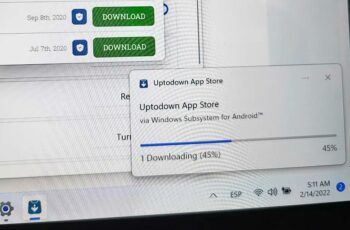ES File Explorer is a file manager and explorer application for Android. Designed by DO Global and ES Global, it offers many features, including cloud storage integration, file transfer to Windows, and a root browser. This app was removed from the Google Play store because of click fraud. In addition to its file management capabilities, ES File Explorer has many other features, including a hidden web server and multitasking. Here we take a look at some of its key features.
Alternatives to ES File Explorer
If you are looking for an alternative to ES File Explorer, you’ve come to the right place. The ES File Explorer alternative has a lot of useful features, including file management and cloud integration. It also offers Bluetooth support and smart suggestions for files that you can delete. You can try Files by Google for free to see what it can do for you. It’s used by over 10 million users and is extremely intuitive to use.
MiXplorer is another great alternative to ES File Explorer. The paid version supports FTP and SMB, which is useful if you use these services often. You can also download the Total Commander file manager, which has all the features of ES File Explorer with a few additions. It’s worth mentioning that this ES File Explorer alternative has many good features, but unfortunately, it doesn’t offer a Windows mobile version.
FX File Explorer is another excellent alternative to ES File explorer. It offers a simple interface and has a clean design. Both versions have advanced features, including file compression, USB OTG support, network file sharing, and more. FX File Explorer has a free version as well as a paid one. The premium version has no ads or additional features. You can download a trial version of FX File Explorer and check it out for yourself.
Its multitasking feature
ES File Explorer is an application that allows you to multitask and access all of your files at once. This application supports a split-view interface, drag and drop, gestures, app management, and a wide variety of add-ons. The main feature of ES File Explorer is its multitasking functionality. Apart from the multitasking functionality, ES File Explorer has several other features, including drag & drop support and visual clipboards. Several add-ons enhance the file manager experience, including FX+, which offers additional functionality and performance.
The application is available in both Android and iOS versions and can be installed on a Windows PC with the help of an APK file. Once installed on a Windows PC, it can be used to browse and manage files on a local network. ES File Explorer supports Windows file shares on a local network, and regular FTP servers on the Internet. ES File Explorer also supports Android TV, and Bluetooth lets you browse files using your device’s remote desktop client. The application can also control your Wi-Fi connections, allowing you to create a hotspot on your device. Download Manager is a convenient feature that lets you enter a URL or file name and begin downloading the file.
Apart from ES File Explorer, there are also some other alternatives available for Android users. One such application is Files by Google, which features an attractive UI and an impressive array of features. Like ES File Explorer, it is lightweight and can help users clean up their storage. Another good alternative to ES File Explorer is Solid Explorer. Apart from ES File Explorer, this app also supports cloud support, a visual clipboard, and gestures.
Its hidden web server
An ES File Explorer bug has opened the door for a new hacker’s portal: the hidden web server. ES File Explorer automatically launches an HTTP server in the background and opens a local port of 59777. Any computer on the same local network can gain access to the server, allowing an attacker to get data from the user’s phone. A malicious website can even send a JSON payload to the target.
As of the time of writing, the developers of ES File Explorer have not responded to the escalating security concerns. While the developers have yet to address the claims of data theft, the app has clocked in more than 100 million downloads on the Google Play Store. It is a good idea to only use trusted Wi-Fi networks whenever possible. ES File Explorer is still actively developed, but this issue should not keep you from installing the app.
The hidden web server in ES File Explorer’s browser lets attackers remotely download files from Android devices. The bug enables attackers to obtain the device’s information and install any app they want on the phone. Once the attacker has access to the device’s IP address and the victim’s device, they can launch their app and steal information. This bug is a significant security issue, which can potentially lead to identity theft, a data breach, or a phishing scam.